Troubleshoot Email Delivery
Unfortunately, sometimes your email doesn't get delivered as expected. This troubleshooting guide has some tips and may help.
Make sure they weren't previously sent the email
If a recipient mentions that they never received your email, be sure to check if they were already sent the email.
DailyStory includes guardrails to prevent you from accidentally spamming your customers with the same emails. One of those guardrails is that the same email cannot be sent to the same recipient more than once in a campaign.
To determine if an email has already been sent, you can have two options:
1. Check the Activity tab on the contact's record to see if the email has been sent and delivered.
2. Use the Reports > Email Sent report to see when the email first sent. Below is an example of the delivery report for a given email - you can see it was sent in May and again in June.
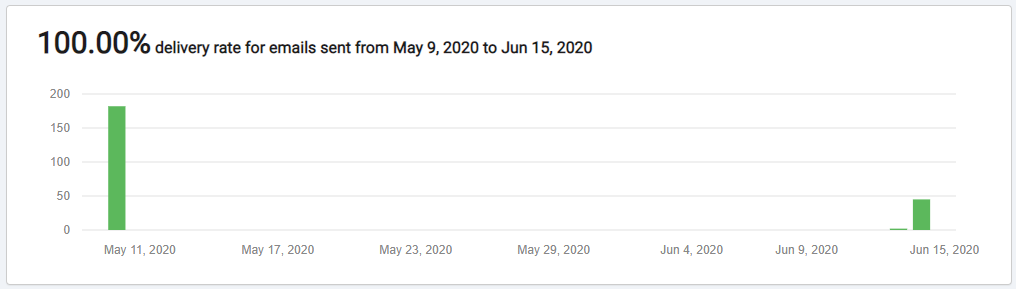
If you do want to resend an email you have two options:
1. To a specific individual, you can override the duplicate guardrail by sending the email from the emails quick menu option:
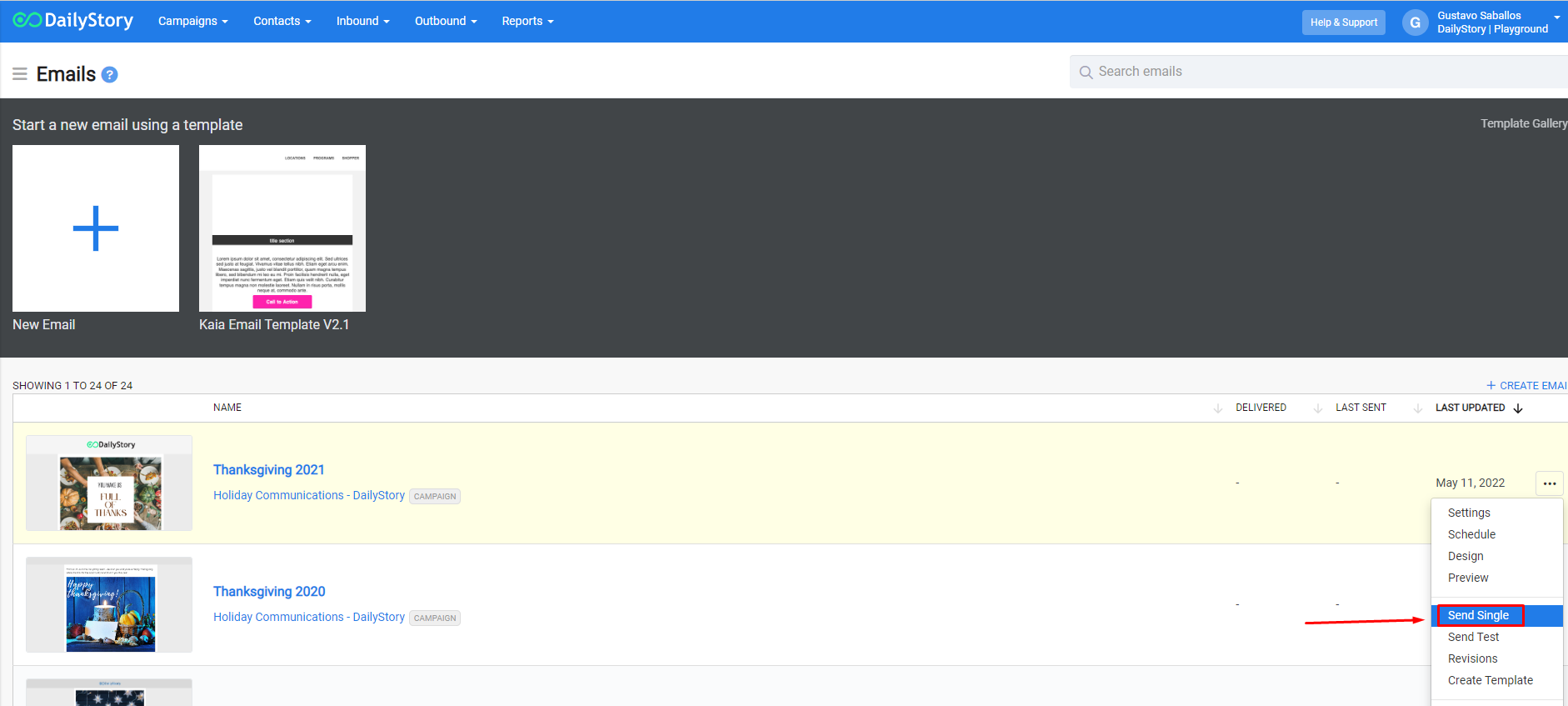
2. If you want to resend the same email to an entire campaign or segment, simply make a copy of the email and reschedule it. This will tell DailyStory that it's a new email.
Verify the sending domain is properly authenticated
In order for DailyStory to send your email we need to be listed as an authenticated sender. This includes properly setting up information so that mail servers know that email from DailyStory is being sent on behalf of you.
RecommendedSetting up SPF and DKIM records in your DNS is complex. We can help.
While DailyStory gives you flexibility for who the email is sent from, it is important that the from address, e.g. "joe@joeswebsite.com" matches the sending domain, e.g. "mail.joeswebsite.com".
If this isn't setup correctly and the from address is "mike@joeandmikespizza.com" but the sending domain is still "mail.joeswebsite.com" most mail servers will flag this as an attempt to spoof the mail sever and reject it as SPAM.
RecommendedIf you are concerned with emails getting marked as SPAM let us know. We have tools to test emails and determine if they will be flagged as SPAM or not. Also see our Bounced Email Guide for more information and tips on SPAM.
Ask the recipient to white list you
It's always a good practice to ask your customers to "white list" your domain. This will help ensure that your email makes it to their inbox.
See the article How To Whitelist An Entire Domain In Gmail.
Ensure your sending domain matches your authenticated domain
When you setup a sending domain in DailyStory the from address of your emails must match that sending domain, otherwise inbox providers (Gmail, etc.) will block your emails.
For example, if you have setup a domain in DailyStory such as myexampledomain.com this means that emails with a from address such as marketing@myexampledomain.com will have alignment on the sending domain and the from address.
If, however, you attempt to send emails from another domain such as myotherdomain.com, but do not have this sending address authenticated your email will most likely be blocked by the inbox providers.
Warmup your IP address
When sending email from DailyStory it may take some time for your domain and IP address to "warm up". This is a process of letting mail servers know that the IP address you are sending from is trusted.
Please see this article for more details on warming up your IP address.
Do not use a free email address as the reply-to
DailyStory allows you to set a reply to address for your email marketing:
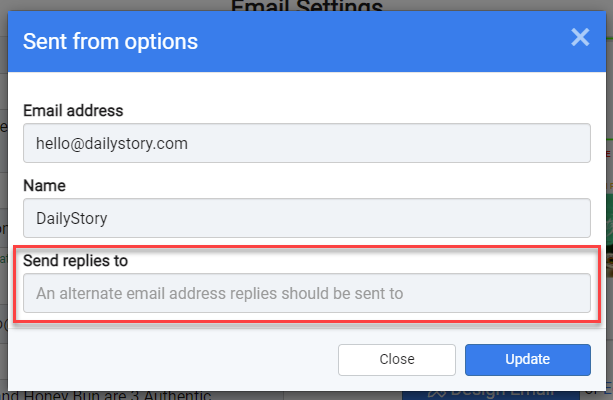
If you decided to set a reply address that is different than the email address you are sending from do not use a free email address such as an @gmail.com address. This can trigger a FREEMAIL_FORGED_REPLYTO negative spam score from common mail filtering systems such as Spam Assassin and prevent your email from getting placed in the inbox.