Email Frequently Asked Questions
Below are some frequently asked questions about DailyStory emails.
How do I set the default address for new emails?
When a new email is created from a template the from address must be set for the email to be saved. The default sending address is set in the account's Brand Kit:

When a new email is created from a template DailyStory will use the default sending address if it is set. If it is not set, DailyStory will use the name and email address of the current user.
Can I restore a deleted email?
Yes, You can restore deleted emails and other deleted items across the DailyStory platform.
When viewing the all emails use the filters at the top to Show Deleted. The system then shows all emails flagged to be deleted. Select and email to undelete and click Activate Email.
Why do emails look different across email clients?
The majority of modern email clients use a web browser as the rendering engine to parse and interpret the HTML in the email. Unfortunately Microsoft Outlook uses Microsoft Word as the rendering engine.
Microsoft Word's support for HTML is limited and some email elements may look slightly different in Outlook vs. Gmail. For example, buttons lose shading and some styling aspects in Outlook.
How do I double opt-in an email subscriber?
When someone completes a form on your website you can use DailyStory's double opt-in functionality to confirm their intent to receive your emails. Using automation, send a follow-up email using the Double Opt-in action with an email that contains the *|DOUBLE_OPTIN|* merge tag.
Why can't I find the segment I'm looking for when scheduling my email to be sent?
Double-check that you have assigned the segment to the associated campaign. Only the segments assigned in a Campaign's properties will be available to select when scheduling the email.
What email addresses are ignored from sending limits?
For testing purposes, you can use recipient addresses ending in @test.com and @example.com. These email addresses do not count toward your license limits and will never be sent.
If you want to test sending emails, such as running a test lead through a workflow, we recommend using a disposable email address such as those obtained from Fake Mail Generator.
What is an email preheader?
The majority of email clients display a small text preview of your email in the inbox. This enables recipients to quickly scan the inbox and decide if they want read, save, or archive the email. You can set this preview text using an email preheader.
This will include a hidden HTML div in the body of your email, but will not be present when viewing the actual email:
Related article:
Can I add an attachment to an email?
Yes, you can add attachments to emails sent from DailyStory. However, there are a few issues you should be aware of prior to sending:
- Attachments increase the size of the email
- Attachments increase the likelihood of the email getting flagged as SPAM
- Attachments opens/clicks cannot be tracked
Instead, you may opt to upload your file, such as a PDF to the File Manager and then linking a button or text in your email to that file's URL assigned by file manager.
To add an attachment directly to the email, look for the Attachment option in your Email Settings page:
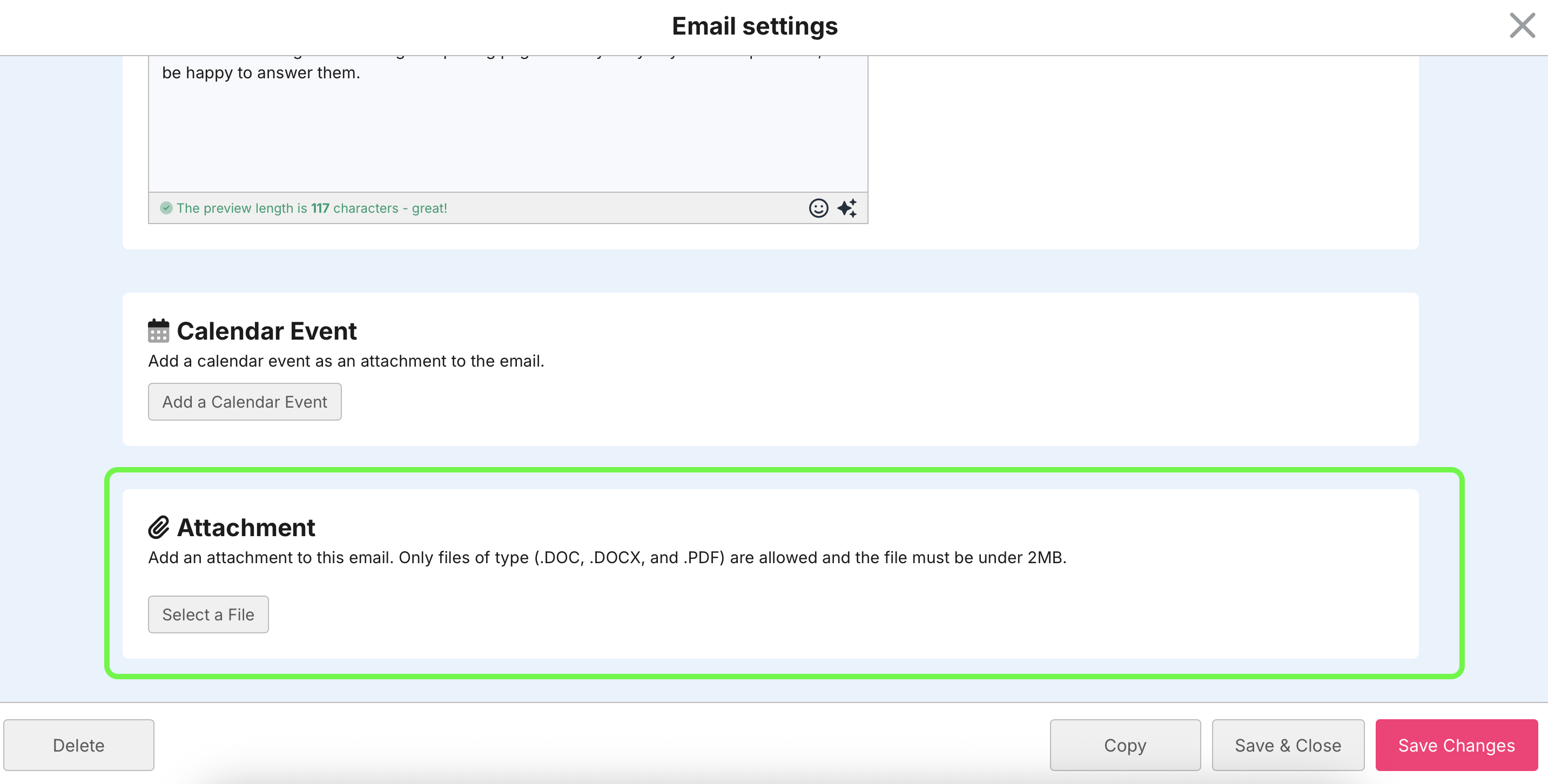
How can I share my email via a URL?
You can share your email via a URL by toggling on Web View URL under Advanced Options in the Email Settings page. This will allow you to utilize a Public URL to share a link to an email, like your monthly newsletter. You can then use this link in other marketing avenues (like text messaging) to share with customers.
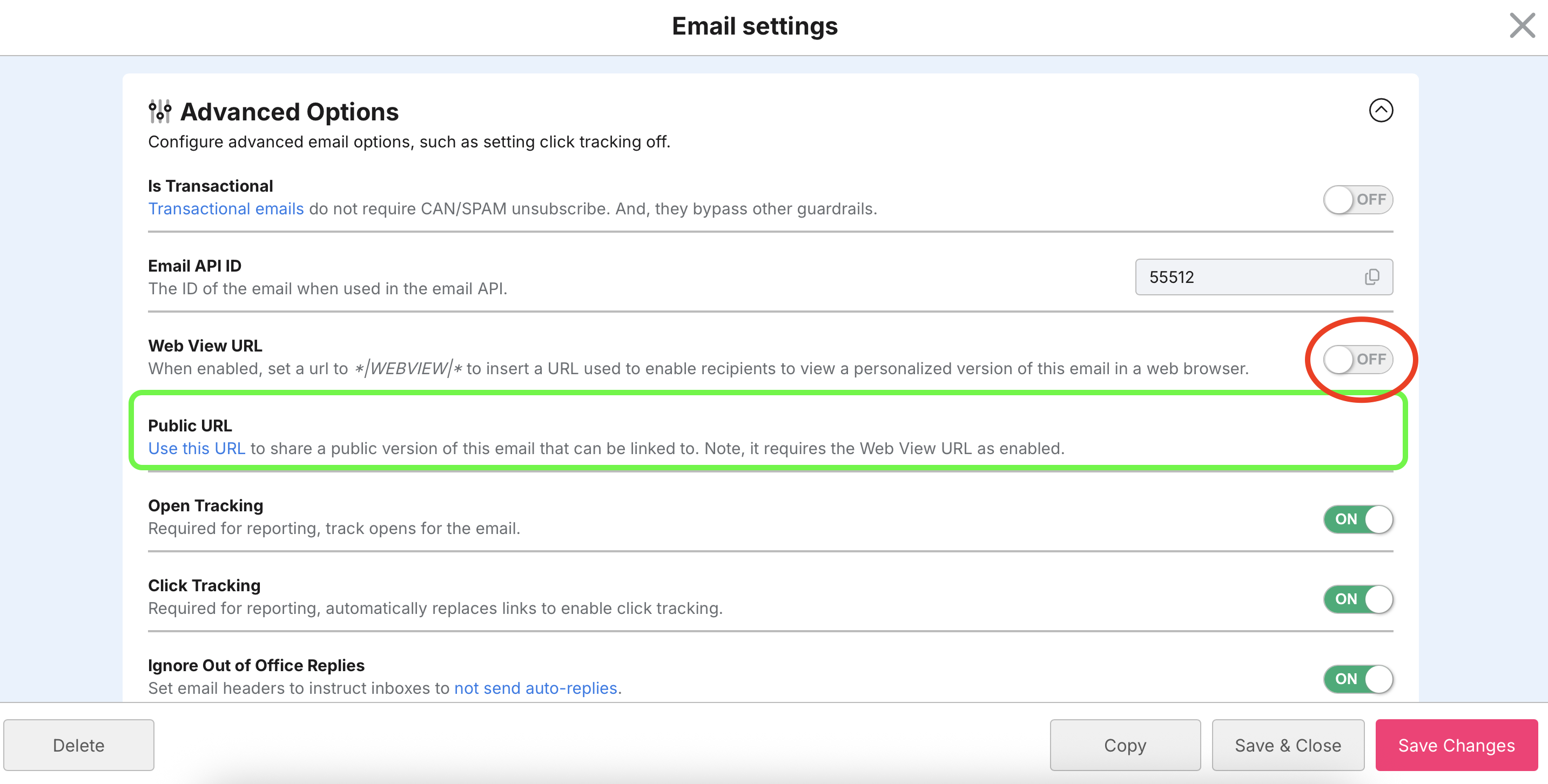
Does DailyStory support Merge Tags?
Yes. See Email Merge Tags for more details.
A Merge Tag such as *|FNAME|* is used in emails and is replaced with the recipients first name when the email is sent. However, personalization tags and scripts is the recommended way to personalize email content.
What happens if an email bounces?
Emails can soft bounce or hard bounce. Hard bounces fail permanently and the contact's status is changed to Bounced. A soft bounce indicates that the delivery should be attempted later.
What is a soft bounce?
A soft bounce occurs when the recipients email server temporarily is unable to receive the email. Such as when the mailbox is full or when the receiving domain has received too many emails from the sender in a short period of time. DailyStory attempts to prevent temporary email throttling used advanced delivery algorithms, but occasionally this still may occur.
Will DailyStory try and resend soft bounces?
Yes. DailyStory will retry to send a soft bounced email 2 hours later, then 4 hours later, then 8 hours later, and then finally 24 hours later. Afterwards, if the email is still undeliverable the contact's status is set to Bounced.
How do I move an email to another campaign?
To move an email to another campaign, it's easiest just to create a copy of the email.
When you create a copy you will be prompted to select the campaign to place the copied email into. You can then delete the email from the campaign you want to move it from.
You can copy an email from the Email Setting screen.
How does a contact unsubscribe from my emails?
There are two ways in which a contact can unsubscribe from your emails. They click on the "Unsubscribe" link required in the footer of your emails or they can request you manually mark them as unsubscribed. If they use the link in your email, (1) they will be taken to a separate window and asked the reason they are unsubscribing (2) the system will automatically change their contact record to an Unsubscribed status.
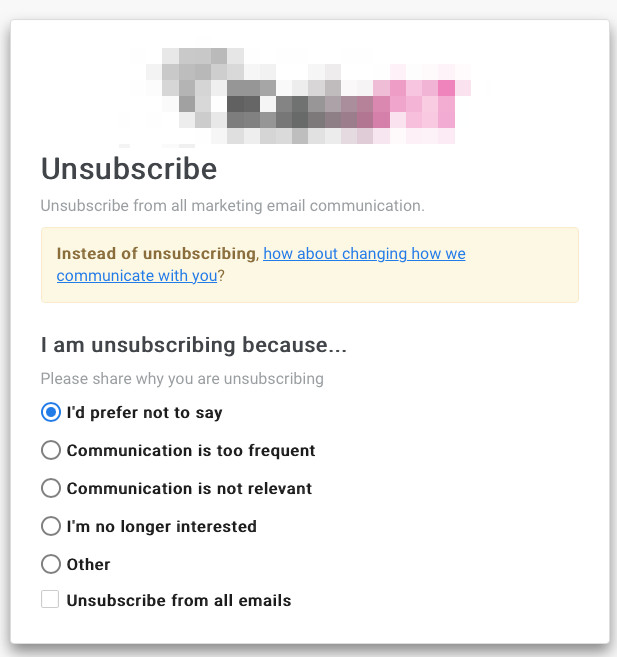
If they ask you to manually change their status, you can make this update on their contact record by click on the toggle button next to Unsubscribe.
Can I manually opt a subscriber out or in?
Yes, when viewing a contact you can toggle the opt out or opt in status.
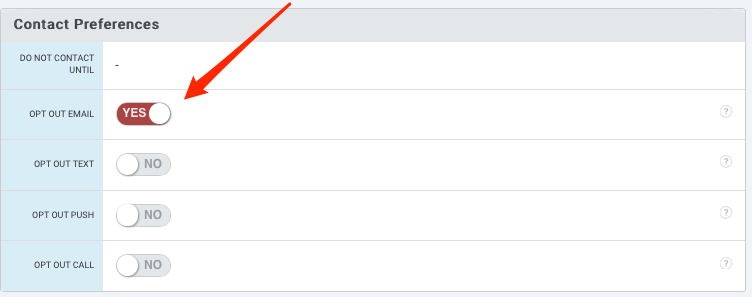
Does sync integration honor opt-out?
Yes, if your data in DailyStory is using a sync service and the sync reports the contact as opted out the contact is opted out in DailyStory. However, if the contact is opted out in DailyStory and sync reports that the contact is opted in, the contact will remain opted out.
Where can I find a list of contacts that opted out?
- Navigate to
Reports > Opt Outs. - Navigate to
Contacts > Search Contactsand scroll down to the Filter results by campaign engagement section. SelectYes, the contact has opted out of emailfrom the Has Opted Out of Email line.
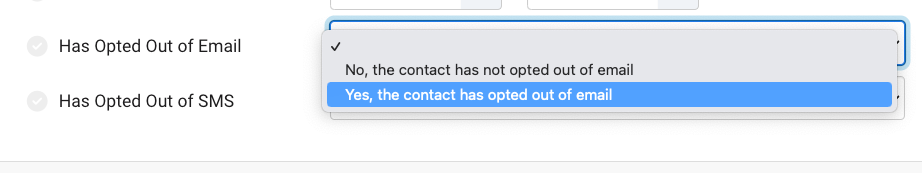
- You can also use the DailyStory API to retrieve contacts that have opted out of email.
How fast does DailyStory send my emails?
DailyStory attempts to deliver all email within 20 minutes of your scheduled send time. However, this can vary depending upon which domains your are sending to and the total number of emails sent.
RecommendedIf you need faster delivery for large sends please contact us.
Why is my email queued for delivery?
When reviewing your scheduled emails in the Event Calendar you may see that your email is "queued for delivery".
Emails that are queued for delivery can no longer be edited.
For scheduled emails DailyStory will start queuing depending upon when the email was scheduled.
- Emails scheduled within 3 hours of the send time start queueing 30 minutes prior to their send time.
- Emails scheduled more than 3 hours prior to the send time start queueing 2 hours prior to the send time.
The queuing process is done to prepare the emails so they can be delivered as closely as possible to their send time. When the email is queued it is sent to our email system and marked delivered. However, it does not mean the email has been sent to the recipient. The actual placement of that email in the recipient's inbox will occur within +/- random 30 minutes of the scheduled send time. This randomization is done to ensure we don’t flood an email provider, such as Gmail, with too many messages simultaneously as this will cause throttling and soft-bouncing emails.
For example, if you are sending 100,000 emails at 9:00 AM. Those emails will start queuing as early as 7:00 AM. Each email will receive a random delivery time from between 9:00 AM and 9:30 AM. At 9:00 AM the emails will start delivering to the recipient's inboxes according to their scheduled delivery time.
Will my contacts receive the same email twice?
The simple answer is no, our system only allows you to send an email one time. We do this for several reasons:
- Keeps you from sending the same email by accident
- Allows tracking of email performance per unique send
- Most importantly it ensures that email clients like GMAIL won't thread the two messages together as a single conversation and get flagged as spam.
There are a few exceptions, so refer to "How can I resend the same email more than once?" in our Email FAQ.
How can I resend the same email more than once?
When sending emails through automation or through the scheduler, DailyStory will ensure that a lead in a campaign will only receive your email once. However, there are a few ways to work around this.
- Resend to non-opens under Advanced Settings in your Email Settings page. You'll simple select this option and the email will send to anyone who did not open the original.
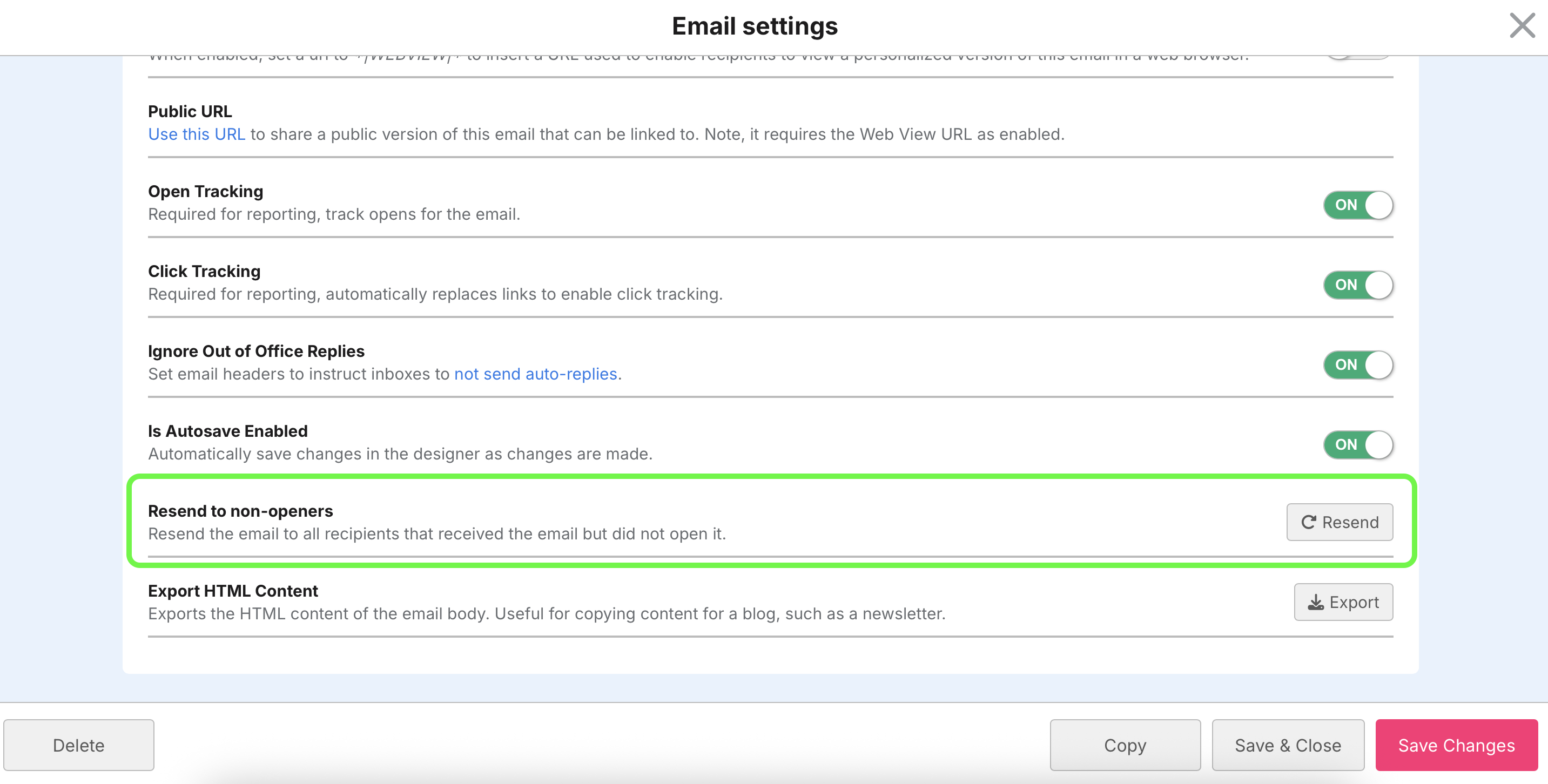
- Copy and resend the email this article details the steps required to copy and resend an email. It additionally shows an example of how to resend an email to people that did not open the original email.
- Sending a single email will allow the same email to be sent again to someone in the campaign. However, this can only be done for 1 record at a time. It's ideal use is if someone reports they didn't receive the original email.
- Mark the email as transactional and the system will bypass the internal duplicate checks. Transactional emails should only be used for transactional communication, e.g. order confirmation.
Why do I see a different number in the scheduler than what my segment or leads list shows?
Several things could be causing the discrepancy in the "approximate number" you see in the scheduler and how many you are expecting to send to.
- Did you select the correct segment or segments? (Excluding segments is optional).
- Are there leads in the campaign? Be sure to add the segments to the campaign for them to be available in scheduling.
- If a contact is opted out, they will not be counted in the scheduling recipient number, even though they may be a lead in the campaign.
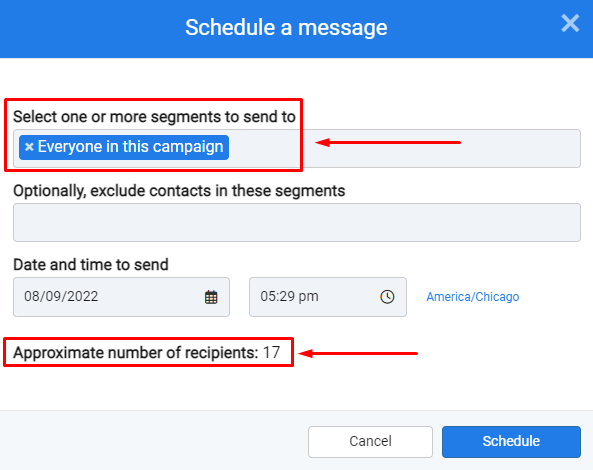
Why does my email have 0 opens and clicks?
When viewing an email report you may see an email that has 0 opens or 0 clicks. This can be from several reasons:
- No one has clicked or opened your email
- Click and open tracking is disabled (see Advanced Options)
- The email is queued for delivery and hasn't been delivered yet (see above FAQ on queued delivery)
Why are the links in my email replaced?
By default DailyStory email have link tracking enabled. This enables DailyStory to track clicks in your emails. This also enables automations triggered on clicks as well as reporting. If you don't want DailyStory to track link clicks in your email you can disable click tracking (see Advanced Options).
Are deep links supported?
Yes, DailyStory supports Firebase deep links. When a deep link is created, the link parameter will be modified to include the DailyStory campaign token as well as UTM parameters.
What is "Bad from address" warning?
When saving a new email you may receive a warning:
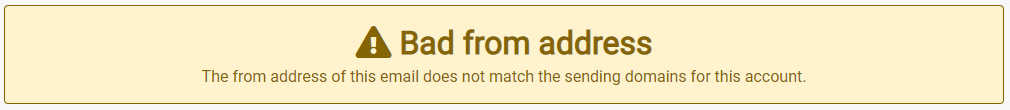
This warning means that the from address of the email, e.g. Anna@example.com, isn't configured as one of the domains set for email sending in Mailgun integration.
The email may still be sent, but deliverability will be impacted as recipient mail servers may reject your email due to the from address and sending domains not matching.
Can I use mp4 videos in my email?
You can't insert an mp4 video directly into your email but you can achieve a similar result with one of these options:
- Convert your mp4 into an animated gif and insert it like you would a normal image.
- Host the mp4 on YouTube or Vimeo and then link to it like a normal video.
- Upload the mp4 file into your DailyStory File Manager. Insert an image of the video into your email and then link the image's DailyStory URL to the image.
Why does Gmail ask me to “show quoted text”?
When viewing multiple test emails in a single inbox Gmail will use conversation threading to group those messages together. Gmail will show the full content of the first email, but in subsequent emails will display. "Show quoted text".
When sending test emails it's best to delete the test email in your inbox prior to sending another test email.
My SMS link is not working in Gmail or Microsoft Outlook
Unfortunately, Gmail and Outlook.com do not support the SMS protocol used to create SMS links.
Example SMS link: sms://[mobile number];?&body=some text here
In fact, Gmail completely remove the href attribute leaving you with an empty anchor tag. This occurs in both Gmail's mobile application and web client.
Does DailyStory allow registration of multiple sending domains?
Yes, you can register multiple sending domains with DailyStory. This is useful if you want to send transactional email and marketing emails on separate domains.
Is there an option for setting the plain text of an email?
Yes, you can edit the plain text version of an email. If the plain text is not provided, DailyStory will automatically generate it by remove all the HTML from your email.
Including plain text is recommended and helps with the delivery of your email.
Can I preview the plain text of an email?
Yes. To preview the plain text of an email use an option to preview the email. Next, add /plaintext to the end of the URL when viewing the preview and the plain text version will be shown.